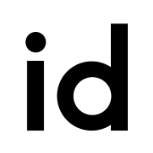Reputation Activity
-
 Martin reacted to BD4Jobs in BESPOKE: Director for Prague office
Martin reacted to BD4Jobs in BESPOKE: Director for Prague office
£80000:BespokeA Globally established practice with offices in the UK, Middle East and Europe are seeking a director level candidate to run their Prague office.Prague
View the full article
-
 Martin reacted to Martin in Welcome
Martin reacted to Martin in Welcome
Welcome to the online international community of architects, architecture enthusiasts and fans.
At the time of its founding by a Czech architecture student, Martin Sviták, in 2001, the mission of Ideon.cz was to provide a missing platform for architects and architecture students worldwide to share and benefit from the sharing their unique architectural experiences - a platform without editors where all users were equal and where everyone could equally benefit from participating on the project.
Growing from this definition, Ideon has now become a true live environment, changing and growing from minute to minute as members from all over the world have been sculpting it dynamically in real time. If architecture is your passion, please feel free to join our online community as there is much that can be shared.
The complexity of the profession of an architect is covered by several dynamic modules and all of them can be interacted with freely by registered members:
Forums - Starting topics, replying to existing ones, advance notification options, quoting, voting, tagging, searching, media attachments.
Groups - Creation and moderation of your own group regarding your particular topic, niche, sub-community, joining other's groups.
Private Messages - Private conversations with your contacts including conference messaging with several members at the same time.
- Uploading of copyrighted photographs of buildings from all over the world, creation of your own albums, presention your own projects, voting, commenting, exposition to general public
Blogs - Blogging about any architecture-related topics, commenting, rating, sharing.
Chat - Chat live with your friends and other members
- Post upcoming events you think other members should know about
Members - Search through our members' list to learn more about people with similar origins or interests
- Share your location on the world map and locate new friends and partners
Personal Profile - Fill in all data you wish others know about you, add your website, say something about yourself
Vacancies - Updated channel of worldwide architecture-related vacancies.
Facebook - Log in with Facebook and share on Facebook any of your favourite content on Ideon.cz
We are looking forward to hearing from you soon,
On behalf of Ideon.cz,
Martin Sviták
-
 Martin reacted to Martin in The Architecture Gallery
Martin reacted to Martin in The Architecture Gallery
How enriching would it be for us architects if there were a place where everyone could upload their own photographs of the most interesting architecture from his town or country, or perhaps upload his/her own university projects he was so proud of at the time of their design while today they don't mean more than just a memory? The Gallery of World's Architecture is intended to be such a place.
It enables all registered members to upload their own photographs, renderings and presentations. Once uploaded, they can be further rated and commented on by others as well as shared with the most popular social networks.
At present the Gallery consists of four Global Albums and these are, at the same time, the best place to start when browsing / uploading into the Gallery. Please note a few remarks pertaining to each:
World Architecture
The album is intended for the uploading of the most interesting or most representative buildings from your locality. When uploading, please always think of other members who will be browsing them. Think of how interesting the photos / projects will be for them and select the photographs carefully
When uploading please make sure you are the owner of the photograph.
Make sure the photograph is technically correct and when creating an album for a specific building, if possible, please make sure you upload photographs introducing the best various aspects of the building. You can share a photograph showing the wider relation followed by a global photo ending with a photograph of a detail, texture etc. Try to avoid photographs providing the same message.
When filling the upload form please make sure all fields such as 'title', 'description', 'tags', 'copyright' are filled, they are important for others to understand and learn more about the building.
If your photographs include a GPS stamp in their EXIF header, the location from which the photographs have been taken will appear next to the photograph on a map.
Students' Projects
Whether an architecture student or an ex-student, this place may be a great place for the presentation of your work. Please feel free to upload your own works; the whole presentations including panel boards, photographs of models, renderings. Please make sure that you create a separate album for each of your projects in an adequate category (e.g. Urban Design, Interior Design etc.)
Please make sure you are uploading the most interesting of your works. They should be well presented and interesting or innovative in some way to others.
Feel free to comment on the projects of others, initiate discussion, express your opinions, share your ideas because your unique points of view are always precious and enriching
When filling the upload form, please make sure all fields such as 'title', 'description', 'tags', 'copyright' are filled as they are important for others to understand and learn more about your project.
Events
This is an album for the photographs of major architectural events worldwide such as major architectural exhibitions, lectures by the key architects etc.
When filling the upload form please make sure all fields such as 'title', 'description', 'tags', 'copyright' are filled because they are important for others to understand and learn more about the event..
Architectural Photography
Unlike the album World Architecture (which is intended for the documentary photography of architecture) this album represents the discipline of abstract architectural photography, It isn't important which project has been depicted. It can be very abstract and is intended to evoke feelings and emotions.
While the album World Architecture is mostly the domain of architects, this album will probably be of more interest to professional photographers.
Again, please upload only the best of your work, the snaps you are proud of which will enrich our site and will represent your work in the best way.
As with all the above albums, please don't forget to provide the complete annotation of your photographs
After finishing your Upload our editors will review your photographs and approve those deemed suitable to be saved into the Gallery and presented to others. This process may take several days.
The Architectural Gallery is the key visual element of Ideon.cz and we are really excited at the prospect of seeing it grow. We hope you find it useful and thank you for sharing your unique experiences with us.
-
 Martin reacted to Martin in The Map of Architects
Martin reacted to Martin in The Map of Architects
The Map of architects and architecture enthusiasts is an additional tool of how to filter contacts best suited to your interests, meet new professionals and/or friends from your own country or countries of your interest. Maybe there are architects in your city you don't know about - why not to say them hi and socialize?
The adding of locations to the map is available to all registered members. While logged in you will be able to see the 'Add your Location' button at the top right corner of the map. The address may be generic (e.g. Prague) or exact (Soukenicka 21, Prague). After saving your address details a new flag icon appears on the map indicating your position.
You may find three types of flag icons on the map: The blue one indicates your own position, the green one indicates the position of your friends and red indicates the positions of all other users. By clicking on the flag you may get to the personal profile of each member and contact them further via a Personal Message. Your position on the map appears on your personal profile page and can be changed or deleted at any time.
We hope you will find this application useful
-
 Martin reacted to Martin in The Groups
Martin reacted to Martin in The Groups
One of the attributes of the discipline of architecture which makes it so difficult to master, yet so challenging to explore,is its complexity. It spans millennia and incorporates almost every discipline of human activity. Further differentiations may be based one the regional conditions or by the development of the latest technologies. It can be looked at from the perspective of a student of architecture, a professional architect, of a user, you name it.
On Ideon, we have tried to build a tool which would enable us to touch every detail of this vast landscape. It is called the Groups and in the next few lines I would like to introduce it to you in a little more detail.
The Ideon's Groups' application allows us to create our own special interest oriented groups. Groups can be further joined by other members and the resulting sub-communities can cover with unique precision the area of our shared interests. The Groups have the ability to cover not only general topics but at the same time topics which have unique niche characters. Let us then consider some examples and how interesting it might be to join groups such as these:
Architecture in Bahrain
LEEDs Certificate
Santini's Baroque Gothic Architecture
Marble Flooring
MIT Alumni Association
Czech Cubism in Architecture
Mastering Google SketchUp
as you can see, there are no limits...
Whether there is an architecture-related topic you have mastered and would love to share with others and to learn, in turn, from them, you should feel free to create your own Group, invite your friends or contacts, post news and initiate discussions. The Group application will provide you with all the necessary background tools needed. In the paragraphs below, let us take a closer look on some of the most important features.
Let us start on Ideon's main page which is the first area we come into contact with the Groups application.
Groups Tab - provides us with a quick link to the application from the main page
New Groups block - the block lists the most recently created Groups
My Groups category - after joining your first Group, the Group's discussion will appear at the bottom of the main page for your quick access
The Groups main page
The main page of the Groups application provides access to the most important areas of the Groups application and from here you can:
Create your own Group - by clicking on the Add Group button
Search Groups related to your interests
Browse the Groups Directory
Access the Groups you are subscribed to via the My Groups area
Browse the most recently added groups via the Now Groups area
Be notified on the most popular Groups
The Group detail page
Each Group has its own landing page. Its purpose is to provide the information to the Group members as well as to enable authors of the Groups to run their moderation tasks.
Being a member you can:
Access the Group News
Access the Group Discussions
See the list of the latest members
Share the interesting content via various Social Networks
Follow the Group - by doing this you will get notified, at chosen intervals, about any news from within the Group
Invite other members and friends to join the Group
Being a Group author you can further :
Add News on the Group's Wall
Manage the Group - adjust the appearance, the logo, the description etc.
Mass Contact Group's members
Manage the Staff of the Group, assign moderators
While we will introduce further the Group applications in several upcoming topics, we hope you find it useful. Should you have any questions regarding its functionality, please do not hesitate to contact us via the Q&A Forum.
-
 Martin reacted to Martin in The Architectural Events Calendar
Martin reacted to Martin in The Architectural Events Calendar
The Architectural Events Calendar is a powerful tool designed to manage the collection and distribution of architectural events worldwide amongst all registered members. It is precise in terms on focusing on particular world communities as well as advanced in terms of the notification of new events. In the following lines I will introduce to you its basic functions as well as some advanced tips and tricks.
The main page of the Calendar is fairly simple, yet it already offers some interesting functions:
Browsing the various months' events as well as calendars dedicated to particular countries
Adding calendar events by clicking on the Add Event button
Following the Calendar - by clicking on this button you can set the way you wish to be notified on news in the particular Calendar. In case you live in The Czech Republic, by choosing the Czech Republic calendar and clicking on Follow this calendar, you will start being notified on all events being submitted into the calendar. There are several ways of how to be notified on the Calendar events, for the detail settings please go to your profile (Clicking on your name on the black top bar) Your Name > My settings > Notification Options > Events
You can also synchronize the calendar with your desktop application such as MS Outlook by clicking the subscibe to this Calendar button at the bottom of the page. All the new events will be automatically saved into a new Outlook calendar and can be further synchronized to your mobile devices.
After creating your event or when browsing events of other members you can note several interesting options
You can confirm your attendance on the events. This becomes extremely useful when your presence may affect other attendees of the event, such as your friends, colleagues etc.
You can comment on the event and fine tune details of the event with other members in a discussion under the event listing.
You can further share the event to all major social network. By sharing the event to networks like Facebook or Google+ you may bring it to attention to your friends who may also be interested in joining the event.
You can Rate as well as Like the event to provide additional feedback on the event. Liking the event increases the overall reputation of the Event poster which is being recorded in his/her personal profile.
The Events can be Followed the same was the Calendar can be. By clicking the Follow this Event button you can choose the ways you should be notified on any changes to it.
We believe the Calendar application can become a very useful and powerful tool to all architects and architecture enthusiasts worldwide. Please feel free to use it freely and notify us about the excited upcoming events you are organizing or recommending to others.
-
 Martin reacted to Martin in Bahrain WTC
Martin reacted to Martin in Bahrain WTC
In this post I would like to share with you the process of creation of the Bahrain World Trade Centre I have taken with my Sigma DP1x camera in autumn 2011. I am in no means a professional photographer and the below recipe is just to introduce some methods which I have come across and which you may find useful, I will be very much looking forward to your comments and ideas!
The iconic Bahrain World Trade Centre twin towers are located on the northern bank of Manama overlooking the Persian Gulf sea as the main dominant of the Manama skyline.
In one ow my walks I have taken this photograph with my compact Sigma DP1x digital camera. I had no tripod at the time and was rather experimenting with finding different interesting views for photographing the skyline.
The photograph was taken at around 5:30pm before the sun set which is the only time when the sun can reflect on the facade of the towers to further render interesting texture of the sea waves.
For its unique chip structure (no Bayer mask) the camera has I use it every time i need to achieve the sharpest possible image and line rendition. Tho photograph was shot in RAW format which enables later loss-less fine tuning of the exposition values, color balance and other attribute of the photograph.
1. Processing in SIGMA Photo Pro 5
The SIGMA Photo Pro 5 is the native post processing application provided by SIGMA for fine tuning the RAW and JPEG files captured by SIGMA cameras.
When opened in the application the photograph looked like shown on the left image. While it appeared to have the correct exposure, my intention for the further use was to have it a bit lighter, and so here we have the second photograph for which I have increased the exposure value by +0.9 EV.
While I had found the composition and the texture of the photograph quite interesting I wanted to reduce the colour information as it wasn't in my opinion contributing to the overall atmosphere. I had the feeling the colour information is forcing us to stay in this reality preventing us to start dreaming about the sea and the sky and the mankind's desires to reach it.
Be converting the photograph to a monochrome scale I was expecting it to start talking to us solely by the means of the its composition and the game of lights and shadows and its texture.
While the middle photograph indicates the result after converting the color scale to a monochrome scale, I have also created 2 additional black-and-white versions of which one was underexposed by 1 EV (on the left) and one was overexposed by 1 EV (on the right). This was necessary for further processing in the HDR software I was intended to use in the next step.
Just a reminder - unlike with JPEGs the change of the exposition values in RAW format enables us to control the exposition without losing the pixel information. Further, working with RAW format enables us to create the EV bracketing from a single file, benefit of which is no need of use of a tripod at the time of taking a photograph. Another benefit is the elimination of loss of sharpness when aligning the resulting photographs for HDR processing.
3. Rendering in Photomatix Pro 4.0
Photomatix is an HDR application which enables additional postprocessing of photographs. It controls not only many important parameters of the photographs, it also provides a control over composing HDR photographs as well as additional rendering of their details.
For the purpose of this photographs I wished to render some interesting texture to the sea surface and use the HDR function to brighten the high contrast photograph and to give it some additional surreal character.
I have imported the above 3 BW photographs into the application in a batch, asking the software to combine them using the Tone Mapping method, specifically the BW Enhancer preset. I have further adjusted the White Point, Black Point and Gamma to achieve the brightness and contrast matching my taste. When satisfied I let the software render the whole result in high resolution TIFF which looked like this (resized).
4. ACDSee to add the GPS information
While I was almost satisfied with the result I needed to add the GPS information into its TIFF's EXIF header so that it could be used later by various online applications, such as our Ideon Gallery which are capable of displaying the location the photo was taken from on a map. To achieve this I opened the file in the ACDSee Pro 5 application which enables addition of the GPS information with extreme ease by simple dragging and dropping the files to a map. I prefer using this post processing method to enabling the in-built camera GPS function as it prevents significant draining of the camera's batteries.
5. Photoshop CS6 for layers
The last thing I needed to add to the photograph was the Caption and the Copyright layers, which would not only provide a title to the photograph but, once circulated, it would also enable users to be navigated back to its source of origin at Ideon.cz.
In Photoshop I added several layers with the text and the logo and I positioned them symmetrically at the bottom of the page so as to support the existing composition. In Photoshop (although this was done at the very beginning of the process). I have also rectified the geometry of the photograph so that the verticals were really vertical, the photograph was also cropped with precision so that the WTC towers were aligned with the absolute vertical axis of the format.
Before flattening the layers I have also added fine sharpening touch to the photograph.
6. The resulting photo
-
 Martin got a reaction from Jan in Bahrain WTC
Martin got a reaction from Jan in Bahrain WTC
In this post I would like to share with you the process of creation of the Bahrain World Trade Centre I have taken with my Sigma DP1x camera in autumn 2011. I am in no means a professional photographer and the below recipe is just to introduce some methods which I have come across and which you may find useful, I will be very much looking forward to your comments and ideas!
The iconic Bahrain World Trade Centre twin towers are located on the northern bank of Manama overlooking the Persian Gulf sea as the main dominant of the Manama skyline.
In one ow my walks I have taken this photograph with my compact Sigma DP1x digital camera. I had no tripod at the time and was rather experimenting with finding different interesting views for photographing the skyline.
The photograph was taken at around 5:30pm before the sun set which is the only time when the sun can reflect on the facade of the towers to further render interesting texture of the sea waves.
For its unique chip structure (no Bayer mask) the camera has I use it every time i need to achieve the sharpest possible image and line rendition. Tho photograph was shot in RAW format which enables later loss-less fine tuning of the exposition values, color balance and other attribute of the photograph.
1. Processing in SIGMA Photo Pro 5
The SIGMA Photo Pro 5 is the native post processing application provided by SIGMA for fine tuning the RAW and JPEG files captured by SIGMA cameras.
When opened in the application the photograph looked like shown on the left image. While it appeared to have the correct exposure, my intention for the further use was to have it a bit lighter, and so here we have the second photograph for which I have increased the exposure value by +0.9 EV.
While I had found the composition and the texture of the photograph quite interesting I wanted to reduce the colour information as it wasn't in my opinion contributing to the overall atmosphere. I had the feeling the colour information is forcing us to stay in this reality preventing us to start dreaming about the sea and the sky and the mankind's desires to reach it.
Be converting the photograph to a monochrome scale I was expecting it to start talking to us solely by the means of the its composition and the game of lights and shadows and its texture.
While the middle photograph indicates the result after converting the color scale to a monochrome scale, I have also created 2 additional black-and-white versions of which one was underexposed by 1 EV (on the left) and one was overexposed by 1 EV (on the right). This was necessary for further processing in the HDR software I was intended to use in the next step.
Just a reminder - unlike with JPEGs the change of the exposition values in RAW format enables us to control the exposition without losing the pixel information. Further, working with RAW format enables us to create the EV bracketing from a single file, benefit of which is no need of use of a tripod at the time of taking a photograph. Another benefit is the elimination of loss of sharpness when aligning the resulting photographs for HDR processing.
3. Rendering in Photomatix Pro 4.0
Photomatix is an HDR application which enables additional postprocessing of photographs. It controls not only many important parameters of the photographs, it also provides a control over composing HDR photographs as well as additional rendering of their details.
For the purpose of this photographs I wished to render some interesting texture to the sea surface and use the HDR function to brighten the high contrast photograph and to give it some additional surreal character.
I have imported the above 3 BW photographs into the application in a batch, asking the software to combine them using the Tone Mapping method, specifically the BW Enhancer preset. I have further adjusted the White Point, Black Point and Gamma to achieve the brightness and contrast matching my taste. When satisfied I let the software render the whole result in high resolution TIFF which looked like this (resized).
4. ACDSee to add the GPS information
While I was almost satisfied with the result I needed to add the GPS information into its TIFF's EXIF header so that it could be used later by various online applications, such as our Ideon Gallery which are capable of displaying the location the photo was taken from on a map. To achieve this I opened the file in the ACDSee Pro 5 application which enables addition of the GPS information with extreme ease by simple dragging and dropping the files to a map. I prefer using this post processing method to enabling the in-built camera GPS function as it prevents significant draining of the camera's batteries.
5. Photoshop CS6 for layers
The last thing I needed to add to the photograph was the Caption and the Copyright layers, which would not only provide a title to the photograph but, once circulated, it would also enable users to be navigated back to its source of origin at Ideon.cz.
In Photoshop I added several layers with the text and the logo and I positioned them symmetrically at the bottom of the page so as to support the existing composition. In Photoshop (although this was done at the very beginning of the process). I have also rectified the geometry of the photograph so that the verticals were really vertical, the photograph was also cropped with precision so that the WTC towers were aligned with the absolute vertical axis of the format.
Before flattening the layers I have also added fine sharpening touch to the photograph.
6. The resulting photo
-
 Martin got a reaction from ideon in The Architecture Gallery
Martin got a reaction from ideon in The Architecture Gallery
How enriching would it be for us architects if there were a place where everyone could upload their own photographs of the most interesting architecture from his town or country, or perhaps upload his/her own university projects he was so proud of at the time of their design while today they don't mean more than just a memory? The Gallery of World's Architecture is intended to be such a place.
It enables all registered members to upload their own photographs, renderings and presentations. Once uploaded, they can be further rated and commented on by others as well as shared with the most popular social networks.
At present the Gallery consists of four Global Albums and these are, at the same time, the best place to start when browsing / uploading into the Gallery. Please note a few remarks pertaining to each:
World Architecture
The album is intended for the uploading of the most interesting or most representative buildings from your locality. When uploading, please always think of other members who will be browsing them. Think of how interesting the photos / projects will be for them and select the photographs carefully
When uploading please make sure you are the owner of the photograph.
Make sure the photograph is technically correct and when creating an album for a specific building, if possible, please make sure you upload photographs introducing the best various aspects of the building. You can share a photograph showing the wider relation followed by a global photo ending with a photograph of a detail, texture etc. Try to avoid photographs providing the same message.
When filling the upload form please make sure all fields such as 'title', 'description', 'tags', 'copyright' are filled, they are important for others to understand and learn more about the building.
If your photographs include a GPS stamp in their EXIF header, the location from which the photographs have been taken will appear next to the photograph on a map.
Students' Projects
Whether an architecture student or an ex-student, this place may be a great place for the presentation of your work. Please feel free to upload your own works; the whole presentations including panel boards, photographs of models, renderings. Please make sure that you create a separate album for each of your projects in an adequate category (e.g. Urban Design, Interior Design etc.)
Please make sure you are uploading the most interesting of your works. They should be well presented and interesting or innovative in some way to others.
Feel free to comment on the projects of others, initiate discussion, express your opinions, share your ideas because your unique points of view are always precious and enriching
When filling the upload form, please make sure all fields such as 'title', 'description', 'tags', 'copyright' are filled as they are important for others to understand and learn more about your project.
Events
This is an album for the photographs of major architectural events worldwide such as major architectural exhibitions, lectures by the key architects etc.
When filling the upload form please make sure all fields such as 'title', 'description', 'tags', 'copyright' are filled because they are important for others to understand and learn more about the event..
Architectural Photography
Unlike the album World Architecture (which is intended for the documentary photography of architecture) this album represents the discipline of abstract architectural photography, It isn't important which project has been depicted. It can be very abstract and is intended to evoke feelings and emotions.
While the album World Architecture is mostly the domain of architects, this album will probably be of more interest to professional photographers.
Again, please upload only the best of your work, the snaps you are proud of which will enrich our site and will represent your work in the best way.
As with all the above albums, please don't forget to provide the complete annotation of your photographs
After finishing your Upload our editors will review your photographs and approve those deemed suitable to be saved into the Gallery and presented to others. This process may take several days.
The Architectural Gallery is the key visual element of Ideon.cz and we are really excited at the prospect of seeing it grow. We hope you find it useful and thank you for sharing your unique experiences with us.
-
 Martin got a reaction from ideon in Welcome
Martin got a reaction from ideon in Welcome
Welcome to the online international community of architects, architecture enthusiasts and fans.
At the time of its founding by a Czech architecture student, Martin Sviták, in 2001, the mission of Ideon.cz was to provide a missing platform for architects and architecture students worldwide to share and benefit from the sharing their unique architectural experiences - a platform without editors where all users were equal and where everyone could equally benefit from participating on the project.
Growing from this definition, Ideon has now become a true live environment, changing and growing from minute to minute as members from all over the world have been sculpting it dynamically in real time. If architecture is your passion, please feel free to join our online community as there is much that can be shared.
The complexity of the profession of an architect is covered by several dynamic modules and all of them can be interacted with freely by registered members:
Forums - Starting topics, replying to existing ones, advance notification options, quoting, voting, tagging, searching, media attachments.
Groups - Creation and moderation of your own group regarding your particular topic, niche, sub-community, joining other's groups.
Private Messages - Private conversations with your contacts including conference messaging with several members at the same time.
- Uploading of copyrighted photographs of buildings from all over the world, creation of your own albums, presention your own projects, voting, commenting, exposition to general public
Blogs - Blogging about any architecture-related topics, commenting, rating, sharing.
Chat - Chat live with your friends and other members
- Post upcoming events you think other members should know about
Members - Search through our members' list to learn more about people with similar origins or interests
- Share your location on the world map and locate new friends and partners
Personal Profile - Fill in all data you wish others know about you, add your website, say something about yourself
Vacancies - Updated channel of worldwide architecture-related vacancies.
Facebook - Log in with Facebook and share on Facebook any of your favourite content on Ideon.cz
We are looking forward to hearing from you soon,
On behalf of Ideon.cz,
Martin Sviták
-
 Martin got a reaction from ideon in The Map of Architects
Martin got a reaction from ideon in The Map of Architects
The Map of architects and architecture enthusiasts is an additional tool of how to filter contacts best suited to your interests, meet new professionals and/or friends from your own country or countries of your interest. Maybe there are architects in your city you don't know about - why not to say them hi and socialize?
The adding of locations to the map is available to all registered members. While logged in you will be able to see the 'Add your Location' button at the top right corner of the map. The address may be generic (e.g. Prague) or exact (Soukenicka 21, Prague). After saving your address details a new flag icon appears on the map indicating your position.
You may find three types of flag icons on the map: The blue one indicates your own position, the green one indicates the position of your friends and red indicates the positions of all other users. By clicking on the flag you may get to the personal profile of each member and contact them further via a Personal Message. Your position on the map appears on your personal profile page and can be changed or deleted at any time.
We hope you will find this application useful
-
 Martin got a reaction from ideon in The Architectural Events Calendar
Martin got a reaction from ideon in The Architectural Events Calendar
The Architectural Events Calendar is a powerful tool designed to manage the collection and distribution of architectural events worldwide amongst all registered members. It is precise in terms on focusing on particular world communities as well as advanced in terms of the notification of new events. In the following lines I will introduce to you its basic functions as well as some advanced tips and tricks.
The main page of the Calendar is fairly simple, yet it already offers some interesting functions:
Browsing the various months' events as well as calendars dedicated to particular countries
Adding calendar events by clicking on the Add Event button
Following the Calendar - by clicking on this button you can set the way you wish to be notified on news in the particular Calendar. In case you live in The Czech Republic, by choosing the Czech Republic calendar and clicking on Follow this calendar, you will start being notified on all events being submitted into the calendar. There are several ways of how to be notified on the Calendar events, for the detail settings please go to your profile (Clicking on your name on the black top bar) Your Name > My settings > Notification Options > Events
You can also synchronize the calendar with your desktop application such as MS Outlook by clicking the subscibe to this Calendar button at the bottom of the page. All the new events will be automatically saved into a new Outlook calendar and can be further synchronized to your mobile devices.
After creating your event or when browsing events of other members you can note several interesting options
You can confirm your attendance on the events. This becomes extremely useful when your presence may affect other attendees of the event, such as your friends, colleagues etc.
You can comment on the event and fine tune details of the event with other members in a discussion under the event listing.
You can further share the event to all major social network. By sharing the event to networks like Facebook or Google+ you may bring it to attention to your friends who may also be interested in joining the event.
You can Rate as well as Like the event to provide additional feedback on the event. Liking the event increases the overall reputation of the Event poster which is being recorded in his/her personal profile.
The Events can be Followed the same was the Calendar can be. By clicking the Follow this Event button you can choose the ways you should be notified on any changes to it.
We believe the Calendar application can become a very useful and powerful tool to all architects and architecture enthusiasts worldwide. Please feel free to use it freely and notify us about the excited upcoming events you are organizing or recommending to others.
-
 Martin got a reaction from ideon in The Groups
Martin got a reaction from ideon in The Groups
One of the attributes of the discipline of architecture which makes it so difficult to master, yet so challenging to explore,is its complexity. It spans millennia and incorporates almost every discipline of human activity. Further differentiations may be based one the regional conditions or by the development of the latest technologies. It can be looked at from the perspective of a student of architecture, a professional architect, of a user, you name it.
On Ideon, we have tried to build a tool which would enable us to touch every detail of this vast landscape. It is called the Groups and in the next few lines I would like to introduce it to you in a little more detail.
The Ideon's Groups' application allows us to create our own special interest oriented groups. Groups can be further joined by other members and the resulting sub-communities can cover with unique precision the area of our shared interests. The Groups have the ability to cover not only general topics but at the same time topics which have unique niche characters. Let us then consider some examples and how interesting it might be to join groups such as these:
Architecture in Bahrain
LEEDs Certificate
Santini's Baroque Gothic Architecture
Marble Flooring
MIT Alumni Association
Czech Cubism in Architecture
Mastering Google SketchUp
as you can see, there are no limits...
Whether there is an architecture-related topic you have mastered and would love to share with others and to learn, in turn, from them, you should feel free to create your own Group, invite your friends or contacts, post news and initiate discussions. The Group application will provide you with all the necessary background tools needed. In the paragraphs below, let us take a closer look on some of the most important features.
Let us start on Ideon's main page which is the first area we come into contact with the Groups application.
Groups Tab - provides us with a quick link to the application from the main page
New Groups block - the block lists the most recently created Groups
My Groups category - after joining your first Group, the Group's discussion will appear at the bottom of the main page for your quick access
The Groups main page
The main page of the Groups application provides access to the most important areas of the Groups application and from here you can:
Create your own Group - by clicking on the Add Group button
Search Groups related to your interests
Browse the Groups Directory
Access the Groups you are subscribed to via the My Groups area
Browse the most recently added groups via the Now Groups area
Be notified on the most popular Groups
The Group detail page
Each Group has its own landing page. Its purpose is to provide the information to the Group members as well as to enable authors of the Groups to run their moderation tasks.
Being a member you can:
Access the Group News
Access the Group Discussions
See the list of the latest members
Share the interesting content via various Social Networks
Follow the Group - by doing this you will get notified, at chosen intervals, about any news from within the Group
Invite other members and friends to join the Group
Being a Group author you can further :
Add News on the Group's Wall
Manage the Group - adjust the appearance, the logo, the description etc.
Mass Contact Group's members
Manage the Staff of the Group, assign moderators
While we will introduce further the Group applications in several upcoming topics, we hope you find it useful. Should you have any questions regarding its functionality, please do not hesitate to contact us via the Q&A Forum.
-
 Martin got a reaction from ideon in Bahrain WTC
Martin got a reaction from ideon in Bahrain WTC
In this post I would like to share with you the process of creation of the Bahrain World Trade Centre I have taken with my Sigma DP1x camera in autumn 2011. I am in no means a professional photographer and the below recipe is just to introduce some methods which I have come across and which you may find useful, I will be very much looking forward to your comments and ideas!
The iconic Bahrain World Trade Centre twin towers are located on the northern bank of Manama overlooking the Persian Gulf sea as the main dominant of the Manama skyline.
In one ow my walks I have taken this photograph with my compact Sigma DP1x digital camera. I had no tripod at the time and was rather experimenting with finding different interesting views for photographing the skyline.
The photograph was taken at around 5:30pm before the sun set which is the only time when the sun can reflect on the facade of the towers to further render interesting texture of the sea waves.
For its unique chip structure (no Bayer mask) the camera has I use it every time i need to achieve the sharpest possible image and line rendition. Tho photograph was shot in RAW format which enables later loss-less fine tuning of the exposition values, color balance and other attribute of the photograph.
1. Processing in SIGMA Photo Pro 5
The SIGMA Photo Pro 5 is the native post processing application provided by SIGMA for fine tuning the RAW and JPEG files captured by SIGMA cameras.
When opened in the application the photograph looked like shown on the left image. While it appeared to have the correct exposure, my intention for the further use was to have it a bit lighter, and so here we have the second photograph for which I have increased the exposure value by +0.9 EV.
While I had found the composition and the texture of the photograph quite interesting I wanted to reduce the colour information as it wasn't in my opinion contributing to the overall atmosphere. I had the feeling the colour information is forcing us to stay in this reality preventing us to start dreaming about the sea and the sky and the mankind's desires to reach it.
Be converting the photograph to a monochrome scale I was expecting it to start talking to us solely by the means of the its composition and the game of lights and shadows and its texture.
While the middle photograph indicates the result after converting the color scale to a monochrome scale, I have also created 2 additional black-and-white versions of which one was underexposed by 1 EV (on the left) and one was overexposed by 1 EV (on the right). This was necessary for further processing in the HDR software I was intended to use in the next step.
Just a reminder - unlike with JPEGs the change of the exposition values in RAW format enables us to control the exposition without losing the pixel information. Further, working with RAW format enables us to create the EV bracketing from a single file, benefit of which is no need of use of a tripod at the time of taking a photograph. Another benefit is the elimination of loss of sharpness when aligning the resulting photographs for HDR processing.
3. Rendering in Photomatix Pro 4.0
Photomatix is an HDR application which enables additional postprocessing of photographs. It controls not only many important parameters of the photographs, it also provides a control over composing HDR photographs as well as additional rendering of their details.
For the purpose of this photographs I wished to render some interesting texture to the sea surface and use the HDR function to brighten the high contrast photograph and to give it some additional surreal character.
I have imported the above 3 BW photographs into the application in a batch, asking the software to combine them using the Tone Mapping method, specifically the BW Enhancer preset. I have further adjusted the White Point, Black Point and Gamma to achieve the brightness and contrast matching my taste. When satisfied I let the software render the whole result in high resolution TIFF which looked like this (resized).
4. ACDSee to add the GPS information
While I was almost satisfied with the result I needed to add the GPS information into its TIFF's EXIF header so that it could be used later by various online applications, such as our Ideon Gallery which are capable of displaying the location the photo was taken from on a map. To achieve this I opened the file in the ACDSee Pro 5 application which enables addition of the GPS information with extreme ease by simple dragging and dropping the files to a map. I prefer using this post processing method to enabling the in-built camera GPS function as it prevents significant draining of the camera's batteries.
5. Photoshop CS6 for layers
The last thing I needed to add to the photograph was the Caption and the Copyright layers, which would not only provide a title to the photograph but, once circulated, it would also enable users to be navigated back to its source of origin at Ideon.cz.
In Photoshop I added several layers with the text and the logo and I positioned them symmetrically at the bottom of the page so as to support the existing composition. In Photoshop (although this was done at the very beginning of the process). I have also rectified the geometry of the photograph so that the verticals were really vertical, the photograph was also cropped with precision so that the WTC towers were aligned with the absolute vertical axis of the format.
Before flattening the layers I have also added fine sharpening touch to the photograph.
6. The resulting photo
-
 Martin reacted to Martin in Japonští architekti Sejima a Nishizawa získali Pritzkerovu cenu
Martin reacted to Martin in Japonští architekti Sejima a Nishizawa získali Pritzkerovu cenu
Po architektech Kenzo Tange (v roce 1987), Fumihiko Maki (1993) a Tadao Ando (1995) se jedná a čtvrté japonské laureáty tohoto prestižního ocenění.
Ukázky tvorby jsou na adrese zde.
-
 Martin reacted to BD4Jobs in UNI OF HONG KONG: Associate Professor in the Department of Architecture / Tenure-Track Assistant Professor
Martin reacted to BD4Jobs in UNI OF HONG KONG: Associate Professor in the Department of Architecture / Tenure-Track Assistant Professor
HK$ 484,980– 984,180:Uni of Hong KongFounded in 1911, The University of Hong Kong is committed to the highest international standards of excellence in teaching and research, and has been at the international forefront of academic scholarship for many years. Ranked 21st among the top 200 univHong Kong
View the full article