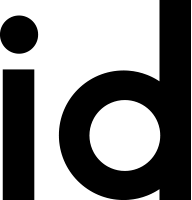News Feed
23,129 topics in this forum
-
As people around the world face the realities of self isolation, architect Sergey Makhno predicts how our homes will change once the coronavirus pandemic is over. Read more View the full article
-
- 0 replies
- 630 views
-
-
Dezeen promotion: Berlin-based studio Läufer & Keichel has created a solid wood table for furniture manufacturer Zeitraum that features undulating legs designed to look like curtain drapes. Read more View the full article
-
- 0 replies
- 616 views
-
-
Italian artist Fulvio Morella presents Square the Circle, a range of plates carved using a woodturner, as part of the VDF x Ventura Projects collaboration. Read more View the full article
-
- 0 replies
- 480 views
-
-
In this lecture, part of Virtual Design Festival's collaboration with CAMP, Snøhetta partner Jenny B Osuldsen discusses the architecture studio's core values and projects, including Times Square and the King Abdulaziz Centre for World Culture. Read more View the full article
-
- 0 replies
- 690 views
-