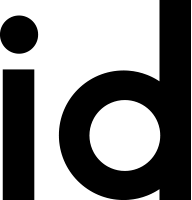Topics
1 topic in this forum
-
In this post I would like to share with you the process of creation of the Bahrain World Trade Centre I have taken with my Sigma DP1x camera in autumn 2011. I am in no means a professional photographer and the below recipe is just to introduce some methods which I have come across and which you may find useful, I will be very much looking forward to your comments and ideas! The iconic Bahrain World Trade Centre twin towers are located on the northern bank of Manama overlooking the Persian Gulf sea as the main dominant of the Manama skyline. In one ow my walks I have taken this photograph with my compact Sigma DP1x digital camera. I had no tripod at the tim…
-
- 0 replies
- 6.5k views
-