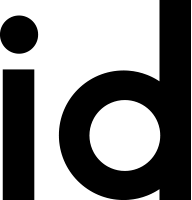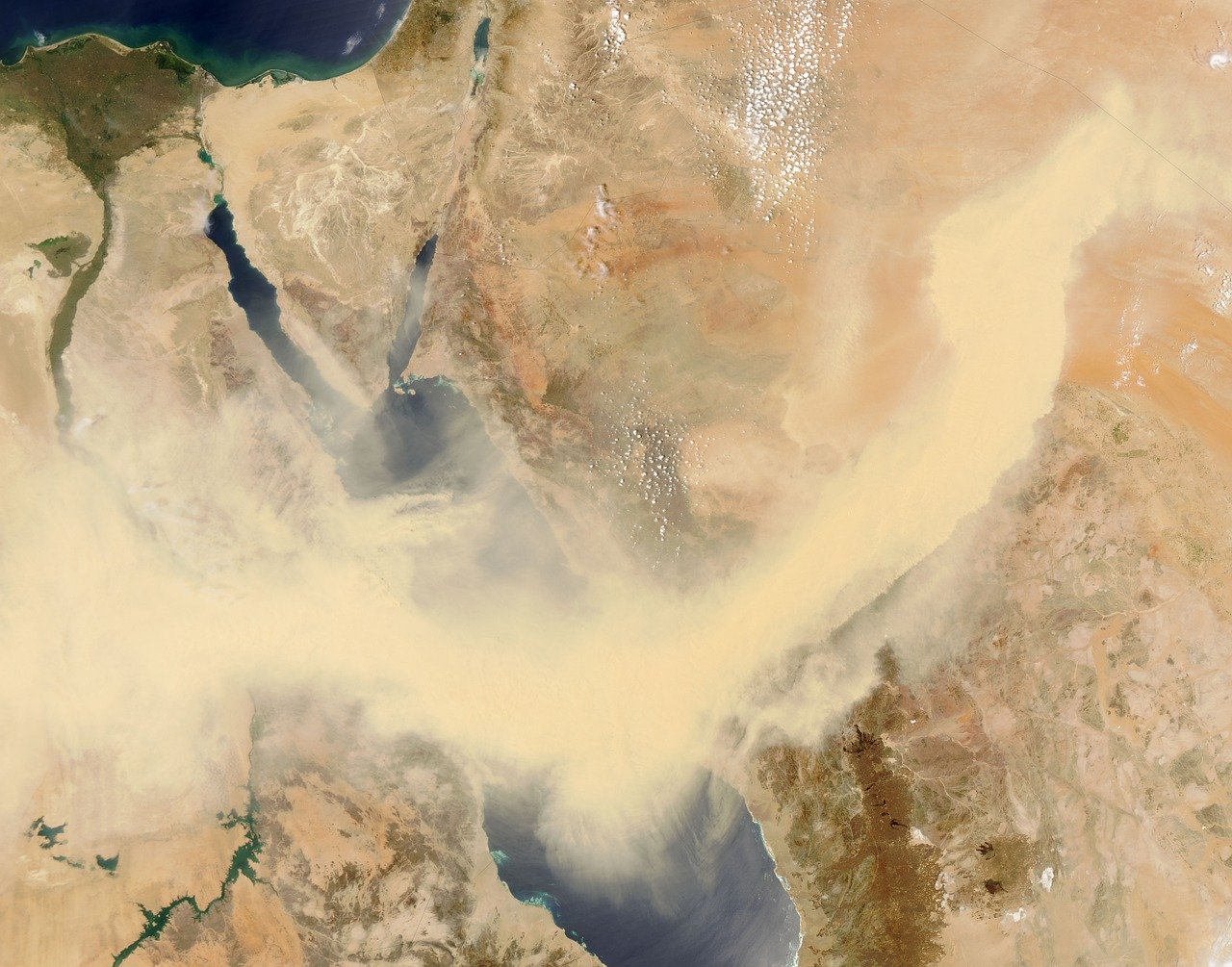Featured Replies
https://www.ideon.cz/forums/topic/131628-jeddah-metro/
Followers